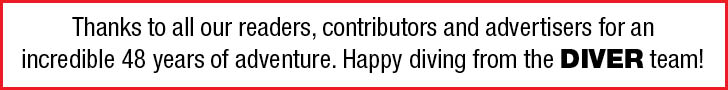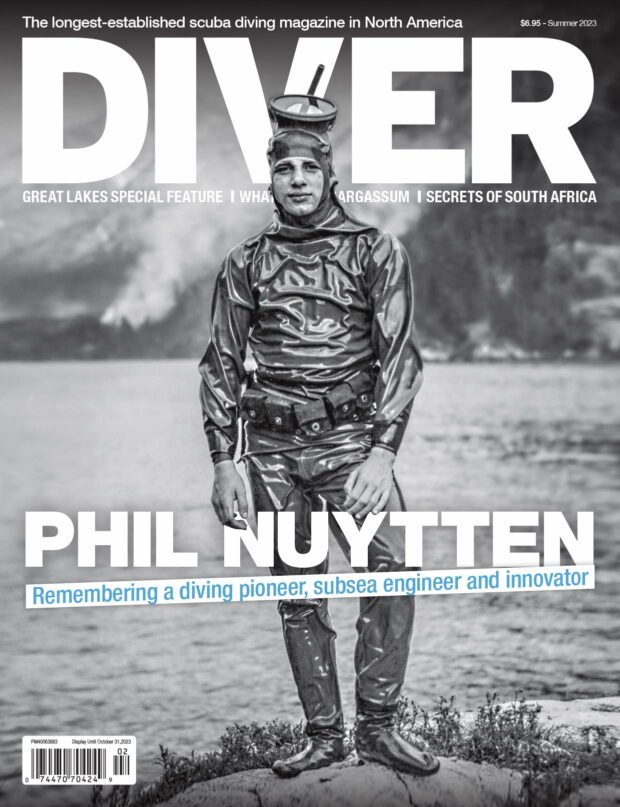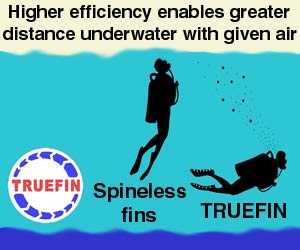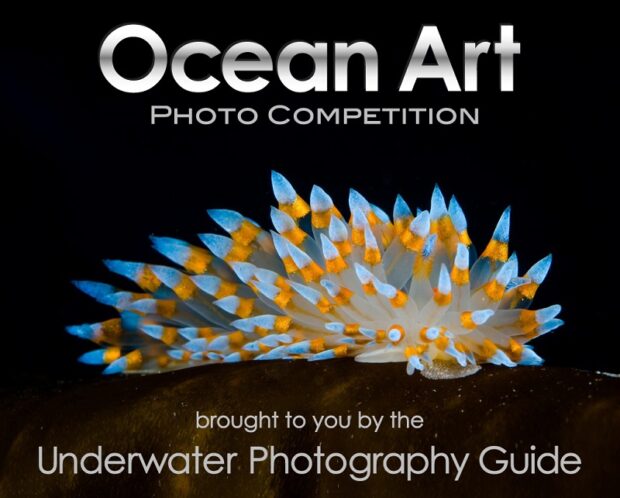SportDiver iPhone Housing
The SeaLife SportDiver is not the first of its kind, but given their track record at producing user-friendly camera systems and the iPhone’s current image making capabilities, is now the time to start using your phone underwater?
Words by Russell Clark

We have, in the past, featured underwater iPhone housings, but over the past few years their production has slowed. With phones becoming as fashionable as they are functional, annual model renewals became more widespread, and updating housings on a yearly basis to follow suit was unsustainable, both for manufacturers and consumers.
Recently, though, some manufacturers, including SeaLife, have produced housings that can accommodate multiple iPhone models, and likely a future update or two. This new approach has seen a resurgence of interest in submerging everyone’s favourite telephone.
SeaLife are best known as market leaders in the area of purpose-made camera systems for scuba divers. Currently the Micro 3.0 is their flagship model, and one we’ve printed in our pages. SeaLife managed to bring something new to the digital camera market—large ‘piano’ keys, simple modular based systems, and a very simple usability that appealed to a lot of divers not looking to become too involved with larger, more complicated professional set ups. So it comes as little surprise that the SeaLife SportDiver iPhone housing also follows a similar simplistic approach.
The housing, though at first seems quite large, is ergonomic, with well-situated button placement, and a good build quality. The mix of plastic and aluminum works well, with a reassuring door lock and large clear back offering unobstructed views of the screen.
The housing accommodates models from the iPhone 7 until present, all fitting inside nice and snug. Even if you have a thin case protecting your device, the iPhone will likely still fit inside, which makes a really nice change when compared to some of its predecessors.

Fear of floods
The housing is an electrical based system and does not have mechanical buttons like other housings. It is powered by two AAA batteries and requires a bluetooth connection. As with other housings, switching it into airplane mode and turning off a few other unnecessary functions can be helpful, as outlined in their manual. There’s also a decent 40 minute long video that walks you through all aspects of the housing.
The SportDiver comes with a vacuum pump, which is almost unheard of on a housing of this kind, and price point. But if you forget the pump (which I have been known to do), fear not, simply use your mouth and suck the air out!
One of the biggest concerns divers have to overcome when they consider taking their beloved electrical appendage underwater is flood damage. What if it leaks? What if I loose my phone? What will happen to the universe if I can’t Instagram my motivational quotes?
Not only does the vacuum seal go a long way to help ensure the housing doesn’t leak, but if it does, recent iPhones are equipped to deal with IP68 water resistance. This means an iPhone will be waterproof at a depth of 6 feet (2m) for about 30 minutes. If your housing did spring a leak, it would likely be slow rather than catastrophic. The vacuum alarm or the water-contact leak alarm will sound, and you’ll be able to end your dive safely, remove your phone, shake off any water, and start hash-tagging your close call to your followers. The Cloud is also much more prevalent now than a few years ago. If worst came to the worst and you lost your phone, it’s not really a big deal to download all that information again, and a lot of phones are covered by replacement insurances—something most cameras are not.

Why risk it?
So why take your phone underwater at all? Well, the biggest reason is the camera itself. The iPhone 10, 11 and 12 have amazing cameras and incredible image-making algorithms that aid your photography, both for stills and video. The iPhone is the world’s most popular camera for good reason, and the images it takes can be truly fantastic, especially on the Pro models.
Prepping the housing is easy. Place your iPhone in the housing, turn on, launch the app (more on that in a wee bit), close the back, apply the vacuum pump following the simple on screen instructions, wait 3.5 minutes for the seal to be confirmed, then go diving.
SeaLife have taken time and precautionary measures to ensure the user is confident their phone is safe. The vacuum, on screen directions and 3.5 minute wait time are all to ensure seal integrity and the safe return of your phone.
The bottom of the housing has three standard 1/4 inch holes for mounting onto a tray, and this is highly recommended. No matter how good the camera, without light, even the biggest sensors and best lenses fall short of producing nice images. A couple of video/ continuous lights will make the world of difference to your images.

There’s an app for that
Users are required to download the SeaLife SportDiver app from the Apple App Store; this serves as a link between the housing and your phone. The app is also the weakest part of the set up. It lacks the simplicity, sophistication, or shooting options that you’ve come to enjoy from Apple. It brings a Windows 98 vibe to the iPhone.
App development is a costly and complicated affair, and it’s not surprising this is where the system comes up short. It’s not bad, it’s just not as good as you want it to be, and it doesn’t take long to make that discovery. But as with all apps, updates can happen at any point, so with some quality user feedback, it’s possible SeaLife will make improvements here.
The menu system is clunky, but with a little pre-dive couch practice, you’ll get the hang of it. Switching between wide, normal, and telephoto lenses takes some navigation. There’s also six different lens options to choose from despite there only being three physical lenses (on later iPhone models). I understand the reasons for this—dual lenses are used by the system when in ‘Portrait’ mode. But there must be simpler ways of communicating it? Underwater, when you’re thumbling around trying to get a nice shot, the navigation would serve better if it were a little easier to understand.
To utilize the iPhone’s effective ‘portrait mode’ users first have to select the correct dual lens mode, then they have to turn on ‘Background Blur’ then select ‘photo mode’. It’s a little too time consuming for my liking, but if you have more patience than I do, it can be utilized fantastically, and you can look forward to producing some really nice underwater portrait photos, with the correct lighting.
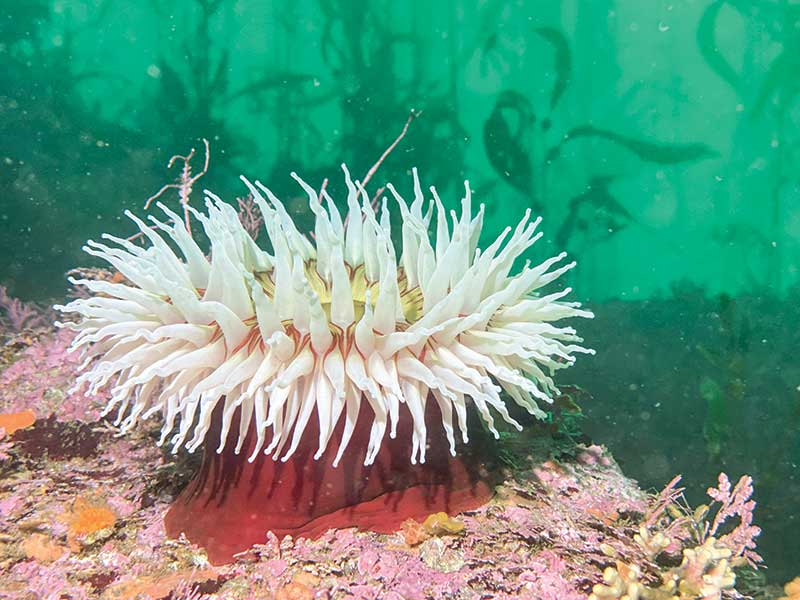
Manual focus option is a nice touch. Activated in the Settings menu, it allows photographers to use the up and down buttons to shift focus—essential for macro shooting or if your autofocus is shifting during video.
There a couple of features that are unfortunately missing from the app, such as the utilization of the iPhone’s fantastic long exposure feature—something that would have been incredibly useful underwater in lower light environments. One problem iPhone housing manufacturers face is the inability to control Apple’s software updates. Though these updates are usually for the better, they can change or disable features that previously worked into ones that no longer function in an already-purchased housing. For example, a recent iOS update has changed the way photo ‘bursts’ are captured, unfortunately it is no longer possible to use this option inside the SportDiver housing. Burst mode sure was handy when capturing fast moving subjects, or when you’re trying to ‘cheat’ the iPhone into using a fast shutter speed—a feature that is also not independently on offer. Maybe these will come in an app update later this year?
The housing comes with a snap-on red filter, for some the will be extremely useful. For others a manual white balance and tint options will be a welcomed addition. The housing also has a purposely made place to fit SeaLife moisture munchers—always worth the additional investment. Also worth noting: if you’re staying in an air conditioned room or vessel, allow your housing and phone time to acclimatize to the outside temperature before assembling the housing. This will also help reduce fogging.
The SportDiver app saves all images and video direct to your Camera Roll, which makes things nice and easy when it comes to editing. From there you can share, adjust, delete, or save your aquatic memories. There’s a couple of other nice features too, like multiple language support, and an economic power saving mode to help keep your phone’s battery as sprightly as you.

One thing at a time
Personally I’d suggest users pick a mode for their dive – photo or video. Don’t try and do both on one dive, you’ll likely become a little frustrated navigating menus. But this can also be said for professional shooters—most will do one of the other, as balancing both can be a difficult task that concludes in lesser quality for both stills and video.
For me, video is where this system really excels. 4K 60fps video with a nice wide angle lens, and a telephoto, all in one small set-up, that’s far from common and a it works wonderfully in well-lit areas.
When it comes down to it, the SportDiver is a solidly-made housing that enables divers to make the most of their iPhone in a more reassuring way than ever before. You can feel safe as your ‘Precious’ drops below the water line. Post-dive you’ll only be seconds away from sharing your adventures for everyone online to heart.
The SportDiver housing may appeal to divers who are looking for a vacation-only photography system, or who only want to occasionally dip into photography, but it reaches farther that that. Divers who use larger, more professional housings may also consider it; they already know the iPhone is a versatile camera, and occasionally want to snorkel or dive with something a little more manageable, or quicker to assemble.
Then there’s the travel aspect of it…
I once lost all my luggage for the duration of a ten day trip to Tahiti—all my camera gear, gone. My iPhone and housing (both in my carry-on) was all I had to capture photos and video. It was baptism by fire, and I was amazed at how well the phone coped, especially with video. There is absolutely a place for housings like this, and for me, it’s right alongside all my other professional photography gear.
As Apple say on their marketing campaigns “get more out of your iPhone”.

Leave a Comment