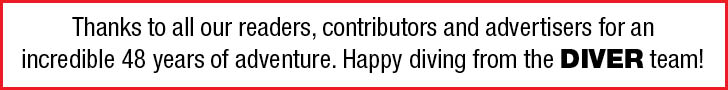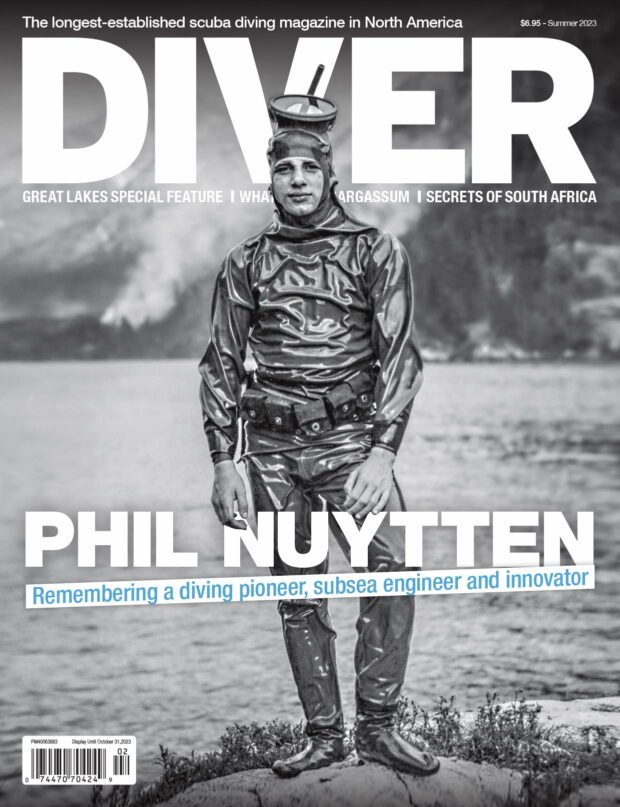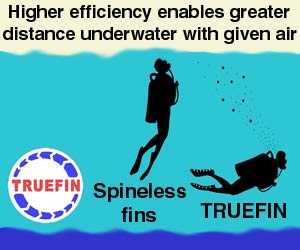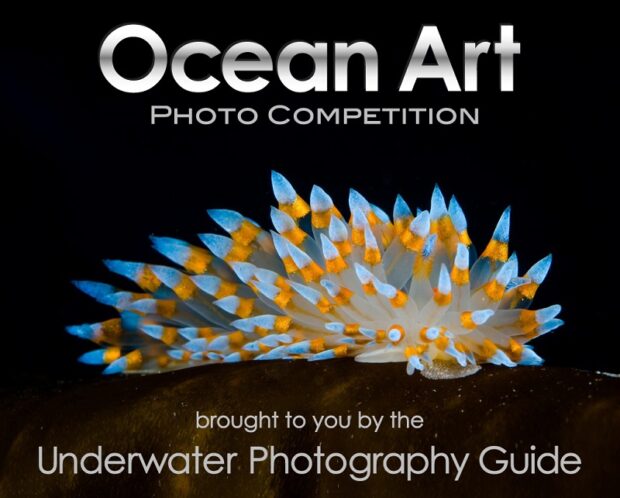Video Speedramps and Slowdowns
By Jill Heinerth
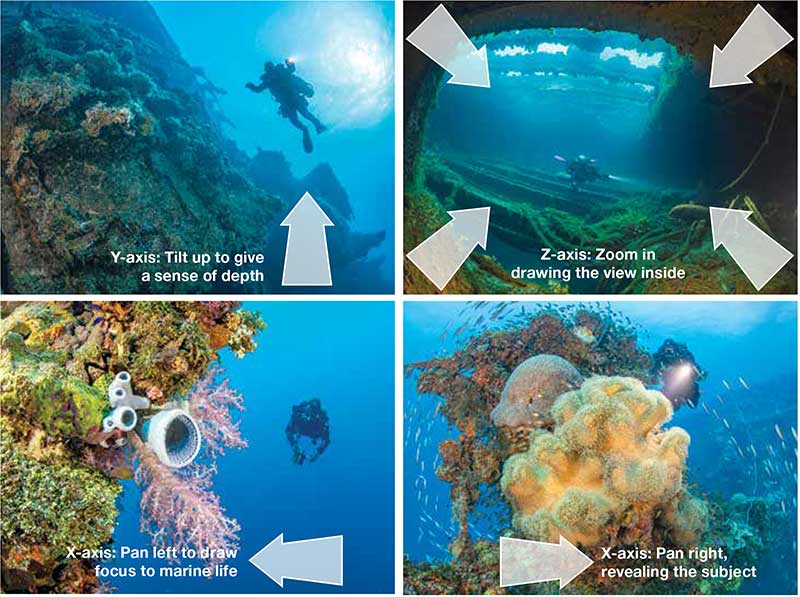
I like to swim slowly when filming underwater, but sometimes my dive buddy flits around like a skittish fish. Moving quickly to gather sequences of various creatures can be exciting, but sometimes it is far better to focus on getting complete coverage of a single animal or underwater phenomena.
For me, diving with a camera is about relaxing and trying to blend in with the environment. In this hurry-up age of relentless speed, I find slow diving to be extremely rewarding. When I feel bombarded by commitments, deadlines, and fast-moving world events, nothing feels as fulfilling as taking the time to slow down and pay attention. Fortunately, that is probably the most crucial technique for an underwater videographer. Slow, patient shooters always get the best footage.
Working with motion
The underwater environment helps to stabilize footage naturally. Subtle moves look natural and cinematic and make the viewer feel like they are a part of the underwater world. If your camera is appropriately trimmed and your buoyancy skills are good, then your footage will look dreamy. Static footage can be beautiful when you are floating inside a bait ball, but you will be pleased to work with clips with a bit of intentional motion when you edit your footage. You can work with the X, Y, and Z-axis to give your footage more life. In the X-axis, left and right, you can slowly pan the camera. In the Y-axis, you can tilt up or down to give the shot a sense of depth. The Z-axis motion, forward and backward, will happen as you drift along in the current.
If your camera rig is too heavy or poorly trimmed, simple moves are difficult. You may need to correct this with some buoyant camera arms or apply syntactic (incompressible glass) foam to your system to add some flotation. And don’t forget to vary that buoyancy in different salt or freshwater environments.
Slow-motion filming is a stylish way to make your footage feel more lyrical. Also known as shooting ‘off speed’ or ‘over cranked’, the speed shift will feel cinematic and reveal otherwise unseen animal behaviour details. Many cameras, from Go-Pros to professional rigs, support slo-mo shooting. However, there are a few rules to observe that will make things look polished.
Slo-mo impact
The higher the frame rate, the more latitude you have to slow down the footage in your edit. But remember that you will generate a lot of data when you are shooting a high number of frames per second. Don’t shoot your camera’s highest frame rate unless you know you will use that footage. Too much slo-mo footage gets tiring to watch. A few well-planned sequences will make a much more significant impact than minute after long minute of gimmicky, uneventful slow-motion shots. Wide shots in extreme slo-mo are not as powerful as close up shots. When you watch an electric shrimp launch and snap, it is exciting, but a static reef in slo-mo might feel just a bit too slow. A wide shot with a 15 mm lens might benefit from 40 fps, where a close up sequence of a hermit crab shot with a 100 mm lens could warrant 90 fps.
You need to pick the right shutter speed when you shoot in slo-mo. If you are shooting 60 fps, you should set your shutter speed at double the inverse of the frame rate, or 1/120s. If you shoot 120 fps, then set the shutter to 1/240s. You will need more light with a fast shutter speed if you want to avoid under exposed footage. Some LED lights will oscillate in slo-mo, so shoot a test sequence to ensure that you do not see distracting flickers from your light source.
Slo-mo shooting also slows down the audio track. That means you might need to shoot some standard speed audio underwater if you want to hear the rhythmic breathing of your regulator in the background. Otherwise, you may be adding music or narration to cover the visuals. Fortunately, some cameras will place the audio track on a separate file.
When you edit your slo-mo footage, you can still speed it up or ramp the speed for effect. You aren’t stuck with the ultra slow footage. You can play with it in the edit. But that is not a justification for shooting everything at the highest frame rate available. Doing so results in massive files that may be unmanageable.
The agile approach of a tiger shark or a feeding goliath grouper can be very compelling in slo-mo, but whether you decide to over crank your footage or not, slow down your dive. When you take your time to blend in with the environment, the inhabitants of the underwater world will reward your patience with memorable, once-in-a-lifetime video scenes.
Into the planet Jill’s biography can be purchased now through Amazon. for more info: www.intotheplanet.com
Leave a Comment